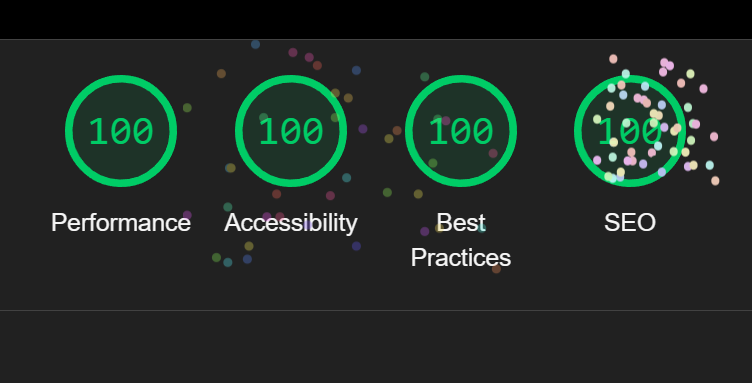In today’s digital age, the performance of your website is more important than ever. A slow-loading website can lead to frustration, higher bounce rates, and lower conversion rates, negatively impacting both user experience and your bottom line. Google and other search engines have also started factoring in web performance as part of their ranking algorithms, meaning that a website’s speed can directly influence its search engine rankings. As web developers, it is our job to optimize performance to ensure our websites deliver the best possible user experience.
Why Web Performance Matters
Web performance is all about how fast your website loads and how quickly it responds to user interactions. Slow websites tend to drive users away, especially on mobile devices where network conditions can vary. In fact, studies have shown that a delay of just a few seconds in page load time can result in significant drops in user satisfaction and conversions. For instance, a 1-second delay in page load time can lead to a 7% reduction in conversions.
In addition to improving user experience, faster websites are also more efficient. Optimizing for performance can reduce the load on your servers, making it easier to scale and maintain your website over time.
Key Areas to Focus on for Optimization
Image Optimization
Large images are one of the biggest culprits when it comes to slow page load times. It’s essential to compress images to reduce their file size without sacrificing quality. Additionally, using the correct image formats (like WebP for the web) and serving images in responsive sizes depending on the device’s screen resolution can dramatically improve load times. WebP images are a game-changer, as they provide superior compression while maintaining high quality, significantly reducing page load times.Minimizing JavaScript and CSS
JavaScript and CSS files are often large and can slow down page rendering. Minifying these files by removing unnecessary whitespace, comments, and characters helps reduce their size. Also, using techniques like lazy loading for JavaScript and CSS can defer non-critical resources, ensuring that only the necessary parts of the page load first.Caching and Content Delivery Networks (CDNs)
Browser caching allows your website to store assets like images, JavaScript, and CSS files locally on a user’s device so they don’t need to be re-downloaded on every visit. CDNs can further optimize performance by distributing these assets across multiple servers globally, reducing latency and ensuring faster load times for users regardless of their location.Reducing HTTP Requests
Each time a user visits a webpage, their browser makes HTTP requests to the server to fetch resources like images, scripts, and stylesheets. Reducing the number of these requests, by combining files or using image sprites, can significantly reduce load times.Asynchronous and Deferred Loading
By loading non-essential JavaScript asynchronously, you can ensure that other important content is loaded first. This method allows the browser to continue rendering the page while scripts are still being fetched, improving the perceived performance of your site.
Tools for Performance Testing
To ensure your website is performing at its best, you can use several tools to identify areas of improvement. Here are some of the most popular tools for testing and optimizing web performance:
Google Lighthouse: Lighthouse is an open-source, automated tool for improving the quality of web pages. It provides audits for performance, accessibility, SEO, and more. Lighthouse offers actionable insights for improving your site's speed, such as optimizing images and reducing unused JavaScript. You can run it directly from Chrome DevTools, from the command line, or as a Node module.
Google PageSpeed Insights: PageSpeed Insights evaluates the performance of your web page and provides suggestions for improvement. It offers insights into how well your site performs on both mobile and desktop devices, along with detailed reports on critical performance metrics such as First Contentful Paint (FCP) and Time to Interactive (TTI). The tool also recommends best practices, like image optimization and code splitting.
GTmetrix: GTmetrix is a performance testing tool that provides detailed reports on your website’s load time, page size, and the number of requests made. It also suggests improvements based on Google’s PageSpeed Insights and YSlow metrics. GTmetrix’s recommendations help you prioritize optimization tasks to improve website performance.
Best Practices for Image Optimization
Use WebP Images: WebP is a modern image format that offers superior compression compared to older formats like JPEG and PNG. It maintains high quality while reducing file sizes significantly, leading to faster load times. Most modern browsers support WebP, and it’s worth considering as your default image format for the web.
Responsive Images: Serve images that are optimized for the user’s device and screen resolution. You can use the
srcsetattribute to provide different image sizes for different devices, ensuring that users get the best experience while minimizing unnecessary downloads.Lazy Loading: Implement lazy loading for images, meaning that images are only loaded when they enter the viewport. This can help reduce the initial page load time, particularly on pages with a lot of images.
Conclusion
Web performance optimization is no longer optional. It’s an essential part of building websites that meet the expectations of modern users. By focusing on key areas like image optimization, reducing JavaScript and CSS bloat, and leveraging caching and CDNs, you can significantly improve both the speed and user experience of your website.
Tools like Google Lighthouse, PageSpeed Insights, and GTmetrix can guide you through the process by providing actionable insights and best practices. Implementing WebP images, optimizing resources, and utilizing techniques like lazy loading will further enhance your site’s performance.
The goal is simple: make your website fast, efficient, and ready for whatever comes next. In the competitive world of web development, optimizing for performance is not just a good practice—it’s a requirement for success.