From Full Stack PHP to MERN Stack: A Real-World Transition Guide

The web development world is constantly evolving. For many developers who started their journey as full stack PHP developers—using tools like Laravel, Symfony, or CodeIgniter—the landscape is shifting. Today, JavaScript-powered ecosystems like the MERN stack (MongoDB, Express.js, React, Node.js) are dominating the scene.
But switching from PHP-based full stack to MERN isn’t as simple as swapping one language for another. It’s a paradigm shift. This post dives deep into what it really takes to transition from PHP-based full stack to MERN—covering the benefits, the common frustrations, and how to make the jump smoother.
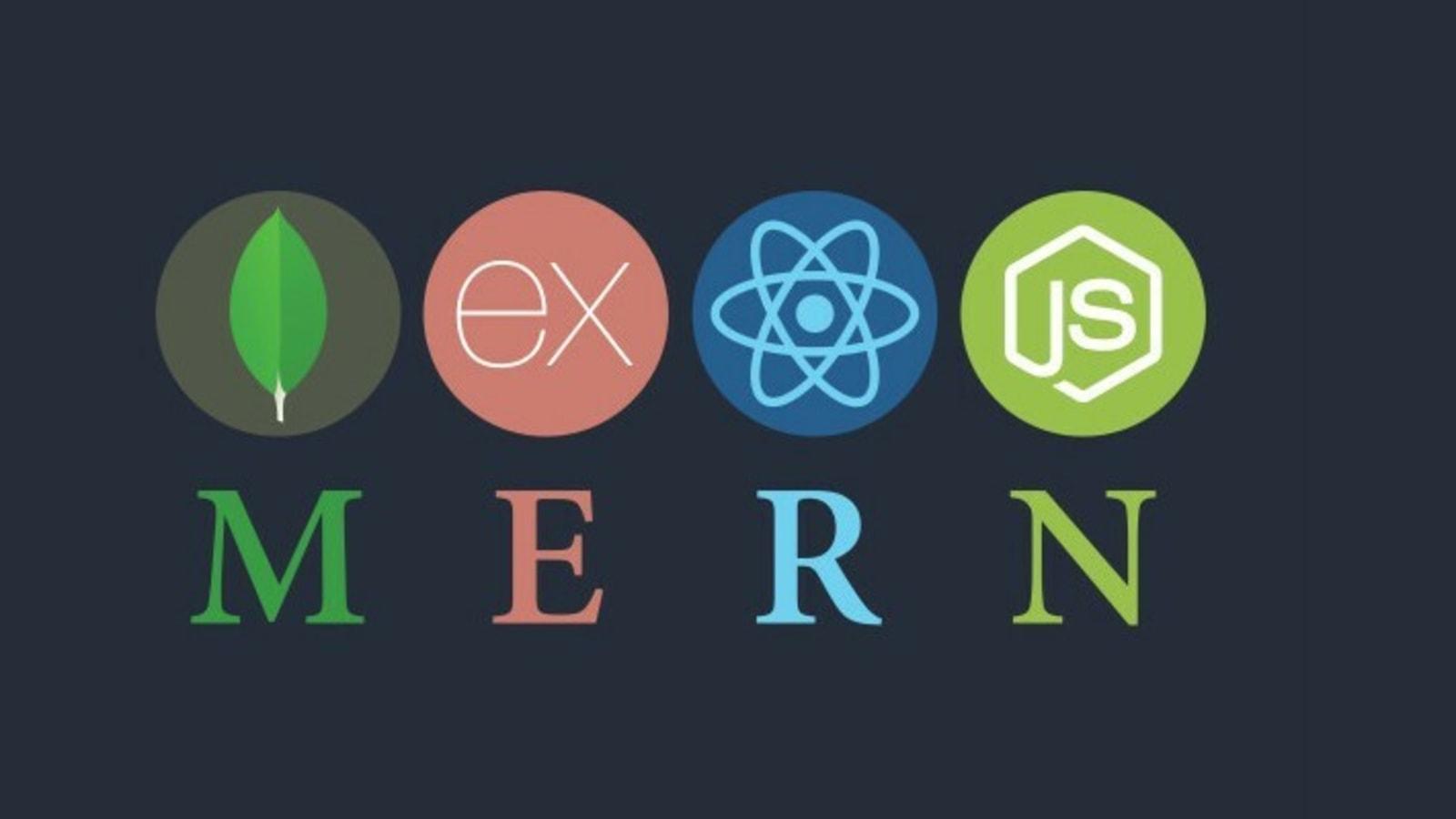
What Is the MERN Stack?
Before diving into comparisons, here’s a quick recap of what MERN includes:
MongoDB – NoSQL database (document-based)
Express.js – Minimalist backend web framework for Node.js
React – Component-based frontend JavaScript library
Node.js – JavaScript runtime that powers the backend
It’s an all-JavaScript stack, which means you use a single language (JavaScript/TypeScript) across the entire application—front-end, back-end, and even in the database layer (through queries in MongoDB).

The Traditional PHP Full Stack Setup
A typical PHP full stack developer may have worked with:
PHP – The server-side scripting language
Laravel, Symfony, CodeIgniter, etc. – MVC frameworks
MySQL, MariaDB – Relational SQL databases
jQuery, Blade, Twig, or plain HTML/CSS – for front-end rendering
Apache/Nginx, CPanel – for deployment and hosting
This setup is time-tested, reliable, and battle-proven for developing content-heavy sites, blogs, admin dashboards, and CRMs.

Why Shift to MERN?
✅ 1. JavaScript Everywhere
Switching to MERN gives you a unified stack—no more hopping between PHP and JavaScript. This leads to:
Better code reuse
Shared validation logic between front-end and back-end
One language to master deeply
✅ 2. Modern UI with React
React's component-based architecture offers reusability, better state management, and interactive UI features that are difficult to achieve using Blade, Twig, or jQuery.
✅ 3. Real-Time, API-First Design
Node.js + Express are naturally asynchronous and API-focused, making it easier to build RESTful or GraphQL APIs. Great for SPAs and mobile-first experiences.
✅ 4. Cloud-Native & Scalable
Node.js plays well with modern DevOps tools (Docker, AWS, Vercel, etc.), and MongoDB scales horizontally in ways MySQL can struggle with.

But the Shift Isn’t Smooth: Real Challenges Developers Face
1. Laravel Has Spoiled You
Laravel, Symfony, and similar frameworks come with so much out-of-the-box:
Built-in Auth system (
php artisan make:auth)ORM (Eloquent)
Templating (Blade)
Job Queues
Mail, Notifications, Middleware, CSRF protection, etc.
In MERN, you build these yourself or install community packages piecemeal. There’s no batteries-included experience like Laravel.
2. Folder Structure? You’re On Your Own
Laravel enforces a clean structure. In MERN:
You decide how to organize your code
You decide how to separate business logic from routes
You choose your tools (Mongoose? Sequelize? Prisma?)
This freedom is powerful but overwhelming.
3. SQL vs NoSQL
You’re used to:
SELECT * FROM users WHERE email = 'example@example.com';
Now it’s:
User.findOne({ email: "example@example.com" });
MongoDB uses documents, not tables, and has no joins. You must denormalize your data or manually simulate relationships. Understanding embedded vs referenced documents takes some mental reprogramming.
4. Authentication and Authorization
In Laravel, setting up auth is easy:
php artisan make:auth
In MERN:
You write your own login logic
Manually hash passwords (usually with
bcrypt)Generate JWT tokens
Protect routes with custom middleware
This gives flexibility but adds a lot of boilerplate.
5. React Isn’t a Templating Engine
React is not Blade or Twig. Instead of:
{{ $user->name }}
You write:
{user.name}
And everything is JavaScript. You’ll need to learn:
Functional components
Hooks (
useState,useEffect,useContext, etc.)JSX
Component state and props
Routing with
react-router-dom
Plus, it doesn’t handle forms or validation out-of-the-box. You’ll likely need libraries like:
FormikorReact Hook FormYupfor validationZodfor schemas
6. Callback Hell and Async Challenges
Coming from synchronous PHP, Node’s async nature might confuse you.
This:
$user = User::find(1);
Becomes:
const user = await User.findById(1);
You’ll need to understand:
Promises
async/awaitError handling with
try/catch
And remember: forget one await and everything breaks silently.
7. DevOps and Environment Complexity
PHP apps often live on shared hosting with a single .env file and FTP deploys.
MERN apps need:
Node version management (nvm)
npmoryarnscriptsFrontend and backend run separately (often on different ports)
A build step for React (
npm run build)Cloud hosting like Vercel, Netlify, or Docker + VPS
Mapping Concepts: Laravel/Symfony to MERN
| Concept | Laravel/Symfony | MERN Stack |
| Routing | /routes/web.php, annotations | Express.js router middleware |
| ORM | Eloquent, Doctrine | Mongoose |
| Frontend Templating | Blade, Twig | React JSX |
| Database | MySQL/PostgreSQL | MongoDB |
| Middleware | Laravel Middleware | Express Middleware |
| Auth | Laravel Auth Scaffold | Custom logic + JWT + Middleware |
| CLI Tools | Artisan (php artisan) | Node CLI + npm/npx scripts |
| Validation | Laravel $request->validate() | Joi, Yup, Zod, or manual logic |
How to Transition Smoothly
1. Strengthen Your JavaScript
Re-learn JavaScript. Deep dive into:
ES6+ features
Arrow functions, destructuring
Modules (
import/export)async/awaitand Promises
2. Learn MongoDB Concepts
Understand:
Collections vs tables
Embedded vs referenced documents
Mongoose schemas and models
3. Practice React by Rebuilding Old Projects
Convert old Laravel/Blade or Symfony/Twig projects to React + Node APIs.
4. Use Boilerplates When Starting Out
Until you’re confident, use fullstack boilerplates like:
Create T3 App
5. Don’t Skip Testing and Linting
Use ESLint, Prettier, and even TypeScript when you’re ready. It’ll help keep your codebase clean.

Final Thoughts
Shifting from full stack PHP to MERN isn’t a linear upgrade—it’s a total change in how you think about full stack development. You're moving from a monolith-based, server-rendered mindset to a decoupled, component-based, API-first paradigm.
You’ll face:
Steeper learning curves
More decisions to make (often with little guidance)
More configuration
But you’ll also gain:
Greater flexibility
Full control over front-end experiences
A highly marketable skill set in today’s job market
If you can build in Laravel, you can master MERN. Just don’t expect the same guardrails—expect more freedom, more power, and more opportunities to grow.
So, are you ready to go from artisan to architect?
#MERNStack #FullStackDeveloper #Laravel #Symfony #Symfony#NodeJS #ReactJS #MongoDB #ExpressJS #JavaScript #CodeSwitch #TechTransition #DeveloperJourney #FromPHPTOMERN #WebDevJourney #CareerGrowth #Upskilling #WebDevelopment #FrontendDevelopment #BackendDevelopment #SoftwareEngineering #100DaysOfCode #CodeNewbie